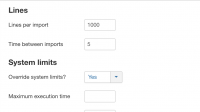In some cases you may need to limit the number of records which are imported and to override some basic system limits to run the import instead of looking for the help from hosting provider. The server can and usually is setup to ignore these settings, on a dedicated server this usually can be used. The advice is not to use these settings unless you are sure they can be used on your server..
Lines
Lines per import
RO CSVI runs its import in batches. In some cases you may need to limit the number of records which are imported for every batch because of server limits. On some servers 1000 records can be processed in one batch without any problem and in some servers only 100 or 200 records can be processed within the server limits. Usually there will be an error shown on import when these server limits are hit. In that case it is ncessary to edit this Lines per import field and reduce the number of lines. Try setting to 50 and 100 and increase it gradually to see where your server hits its limits. Set it to the number where your server import the records without any errors.
Time between imports
After importing every batch, there is a few seconds delay before we process the next batch. This is needed so the used server resources are released and used again for next batch. The default value of delay is set to 5 seconds. No need to change this unless it is very much necessary.
System limits
Override system limits
Set to Yes if RO CSVI has to override the system limits. These system limits can work only for dedicated server or VPS
Maximum execution time
This is the maximum amount of time PHP can allow a script to run. By default it is 30 seconds. You can increase this so to check if import goes without any error
Maximum amount of memory
It is the maximum amount of memory in bytes that a import/export is allowed to use. Once the memory limit set is reached, an error will be thrown. The value is set in Mega Bytes
Maximum size of POST data in megabytes
Sets max size of post data allowed. This setting also affects file upload. To upload large files, this value must be larger than uploaded files.
Maximum allowed size for uploaded files in megabytes
The maximum size allowed for uploaded file.