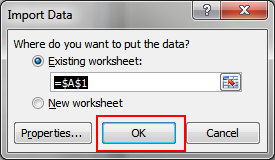Opening a CSV file with Excel correctly is somewhat of a hassle, here is a step by step instruction on how to do it correctly.
1. Open a new workbook
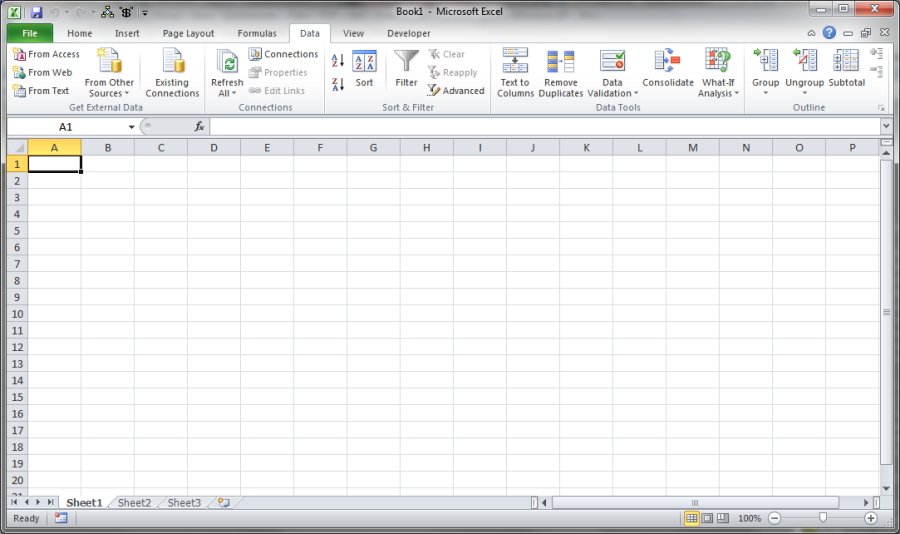
2. Choose From Text
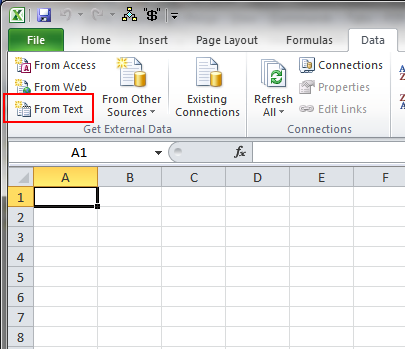
3. Select the file to open and click Import
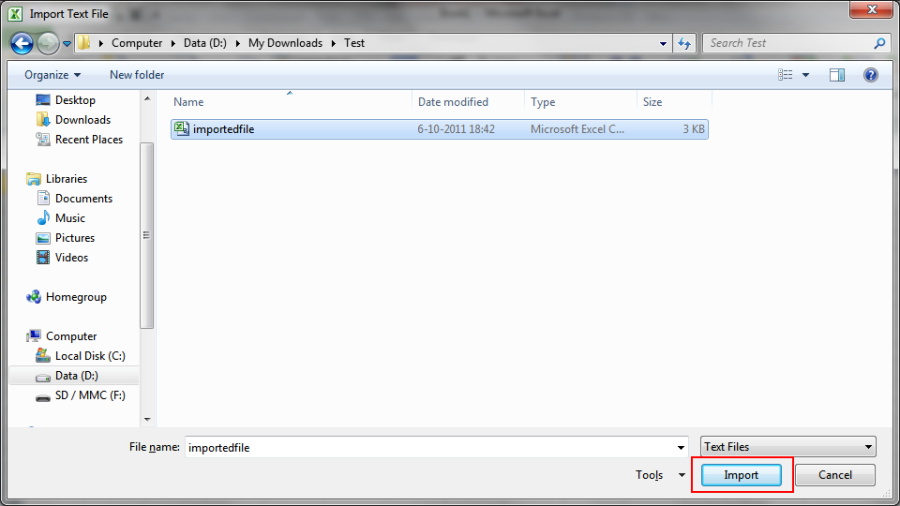
4. Start the Text Import Wizard and make sure the settings are the same as the screenshot and click Next
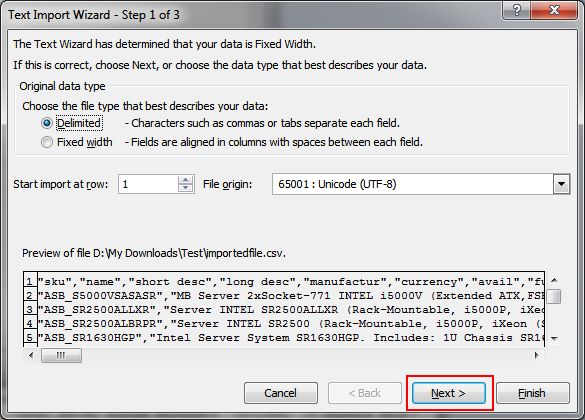
5. Set the delimiters to match the ones in your file and click Next
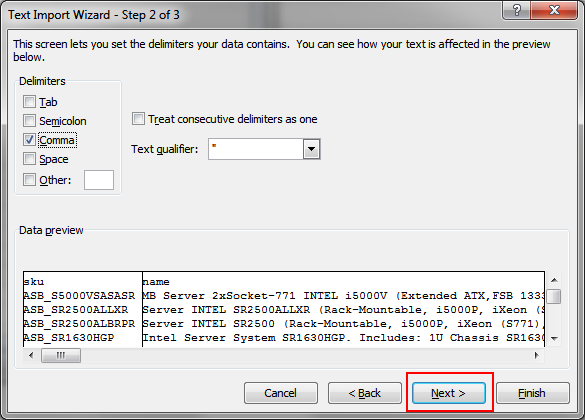
6. Check if your columns are OK and click Finish.
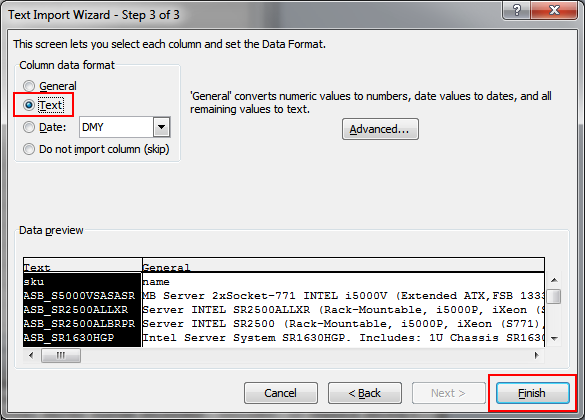
For columns not showing up correctly, set the column data format to Text. This is useful for SKUs that start with 0, this way the preceding 0 is not lost.
7. Click OK to insert the file into the workbook.