When importing a file you can run into this screen: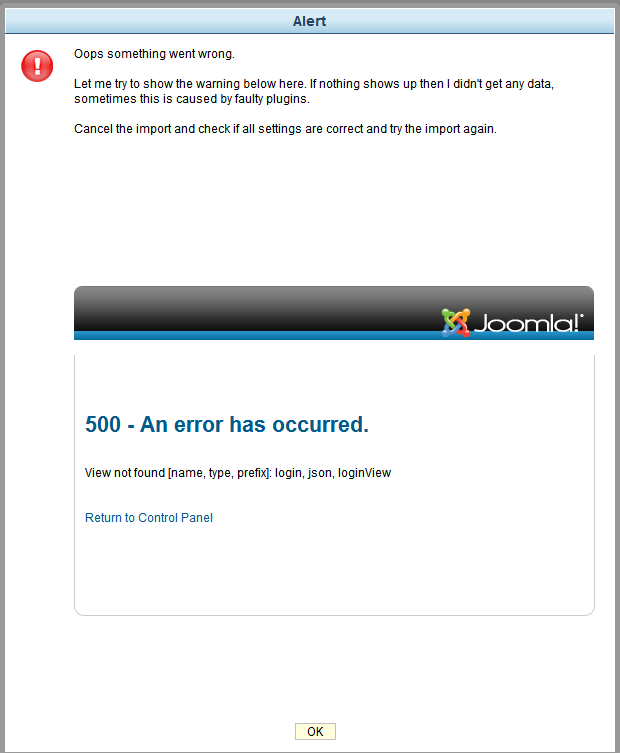
Why does this happen?
This happens because you are importing a file that contains a BOM (Byte Order Mark) and your template is set to auto-detect delimiters. A BOM is a set of extra invisible characters at the start of the file, CSVI tries to detect them but this doesn't always work. In more technical terms, your file is encoded as UTF-8Y instead of UTF-8.
How to fix this?
Save your file as a real UTF-8 file or set the option of auto-detect delimiters to No and specify your field delimiter and text-enclosure in your template.
The administrator area is empty?
This means your session is broken, you can logout and then login again and the administrator area should show normal again. If not, the solution below can be used.
I can't login to the administrator area anymore. How do I get in?
The BOM will also break your session, that is why you get logged out. To be able to login you either need to delete your session cookies or wait for your session to expire.