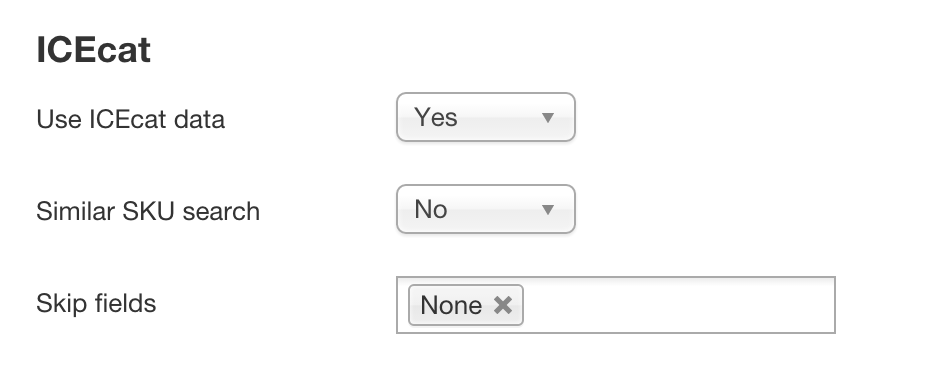ICEcat Product Import for Hikashop
Once that ICEcat settings are done as per the document
Setting up ICEcat data, Product import can be done as a normal import. Make sure the template settings are done as per the linked document since it is not explained here.
An example import for Hikashop is explained below.
Required fields for Hikashop product import
CSVI would identify the product details using product_code and brand from ICEcat tables. The other fields required can also be added to the import template fields. This example will explain how product_description can be imported from ICEcat table to Hikashop product table.
An example CSV file would look like
| product_code |
brand |
product_description |
| 80D0846 |
LEXMARK ACCESSORIES |
|
| 14V0801 |
LEXMARK ACCESSORIES |
|
CSVI will now look for matching product information in ICEcat table using the above product_code and brand fields and imports product_description to the Hikashop product table.
Please note the above import happens only if ICEcat option is set to Yes in template options else product_description will be read from csv file or nothing will be imported if empty.
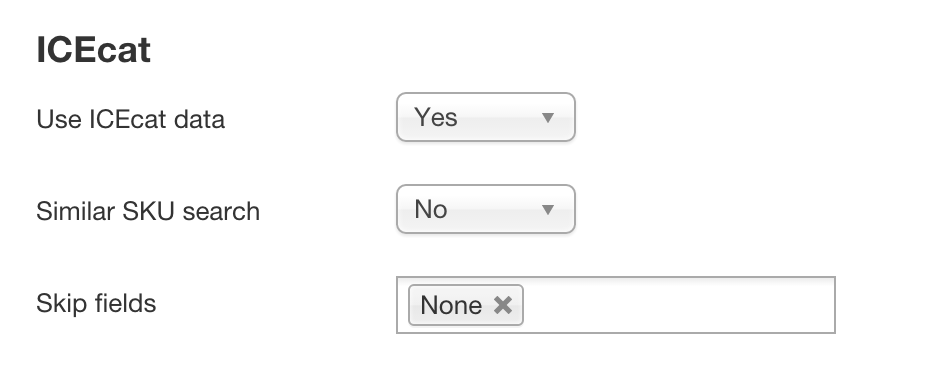
If any fields which are not needed to be populated by ICEcat data can be selected from Skip fields option and CSVI will ignore those fields.