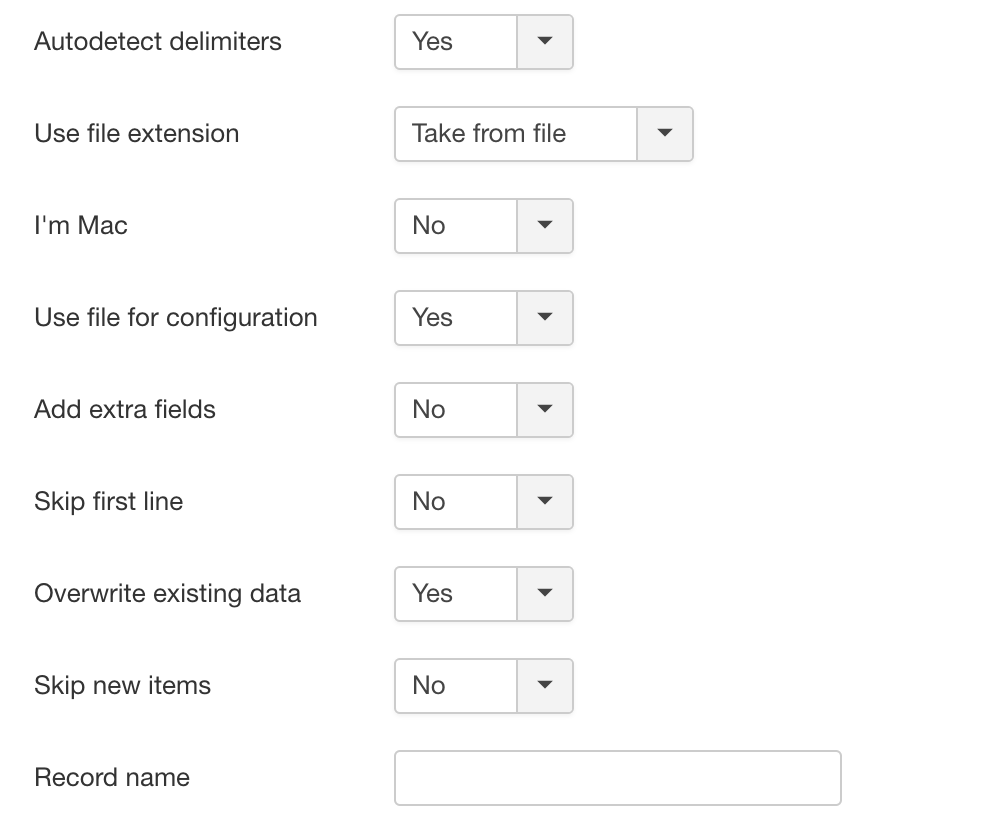File tab is a part of an import template and has very important settings needed for an import. Each setting of the file tab is explained.
Autodetect delimiters
is to tell RO CSVI to read the CSV file and identify the delimiters. If this option is set to No, RO CSVI gives an option to user to enter the needed delimiters.
Use file extnsion
Use file extension is to tell RO CSVI to find extension from the import file or to use specific extension. The options available are Use from file, CSV, XML, XLS and ODT.
I'm Mac
I'm Mac, the option to tell if you are working on Apple Macintosh computer.
Use file for configuration
Use file for configuration option if set to Yes then RO CSVI to use the headers from the import file as template fields. If set to No, RO CSVI will use template fields added to the template. When a rule is applied to a template field, it is a must that this option should be set to No so that RO CSVI uses template fields and that is because RO CSVI cannot predict the column headers in users import file.
Add extra fields
Consider there are four column headers added to the import file. Use file for configuration is set to Yes. There are six template fields added to the template. To add the two extra fields to the import, we set Add extra fields option to Yes.
Skip first line
If RO CSVI need to skip the first line of the import file. This is to ignore the insertion of column headers in database.
Overwrite existing data
Overwrite existing data will update the values of records in database on import. When set to No, existing records in database will be skipped on import.
Skip new items
Skip new items if set to Yes will skip any new items found in the import file and not there in the database. New records will not be inserted with this option set to Yes.
Record name
When using XML file for import, RO CSVI needs to know the node name of the each record. This node name should be set in the Record name field. This field is used only for XML files. For example, for the XML content like below, record name will be product
<?xml version="1.0" encoding="UTF-8"?>
<products>
<product>
<product_sku>NI091SH97UHYINDFAS</product_sku>
<product_name>Nike Kaishi 2.0 Grey Sneakers</product_name>
</product>
<product>
<product_sku>PU102SH00KOXINDFAS</product_sku>
<product_name>Puma Sam Idp Navy Blue Flip Flops</product_name>
</product>
</products>