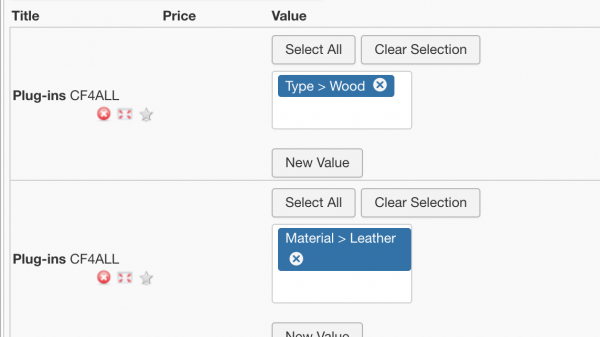RO CSVI has extended its support to Dependent custom fields for all in its RO CSVI Customfieldsforall extension. The procedure to run this import is same as Customfieldsforall except the part that there is a new available field custom_parent_value which is used for inserting parent_id.
To start with create two Dependent customfieldsforall custom fields one for parent and another for child values.
1. Create parent Dependent Customfieldsforall field as in the screenshot. Here the name of the parent custom field is CF4ALLParent. Select the Custom field type as Plugin and in the list of Additional Parameters select Dependent Custom fields for all. Since this is the parent custom field, leave Parent custom field list empty. Save the custom field.
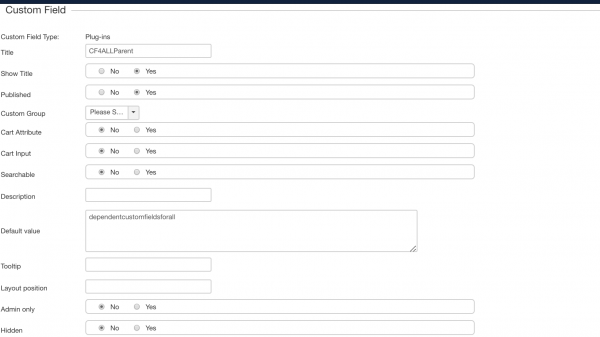
2. Next step is to create child custom field. the name of the parent custom field is CF4ALLParent. Select the Custom field type as Plugin and in the list of Additional Parameters select Dependent Custom fields for all. Save the Custom field.
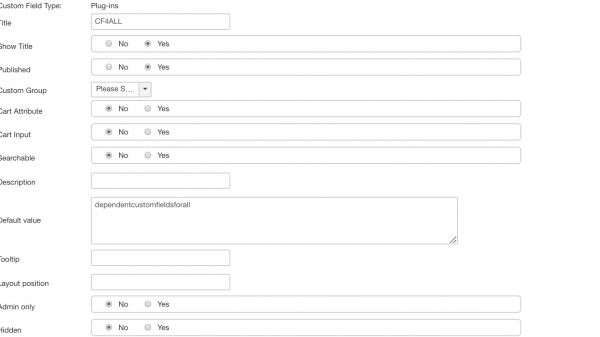
3. It is always better to update your available fields when a new custom field is added in VirtueMart. Once that is done, Create RO CSVI VirtueMart Product Import template.
4. Run the import with the below content.
"product_sku";"custom_title";"custom_value";"custom_param";"custom_price";"product_name";"product_in_stock";"product_price";"custom_parent_value"
"10001";"CF4ALLparent~CF4ALLparent~CF4ALLparent";"dependentcustomfieldsforall~dependentcustomfieldsforall~dependentcustomfieldsforall";"Type~Material~Kind";"9.99";"Product Parent";"0";"100";""
"100011";"CF4ALL~CF4ALL~CF4ALL";"dependentcustomfieldsforall~dependentcustomfieldsforall~dependentcustomfieldsforall";"Wood~Leather~Cotton";"9.99";"Product child";"0";"100";"Type~Material~Kind"
Note that if the custom_param field has multiple values like value1#value2 then custom_parent_value can take also take multiple values like parent1#parent2 so each child has its own parent value. Example content will be
"product_sku";"custom_title";"custom_value";"custom_param";"custom_parent_value"
"10001";"depend1~depend2~depend3";"dependentcustomfieldsforall~dependentcustomfieldsforall~dependentcustomfieldsforall";"Model1#Model2~Series1#Series3~Series (1997-2004)#Series (2001-2008)";"~Model1#Model2~Series1#Series3"
5. The final result of the child product can be seen by clicking on the child product and in Custom fields tab in VirtueMart.