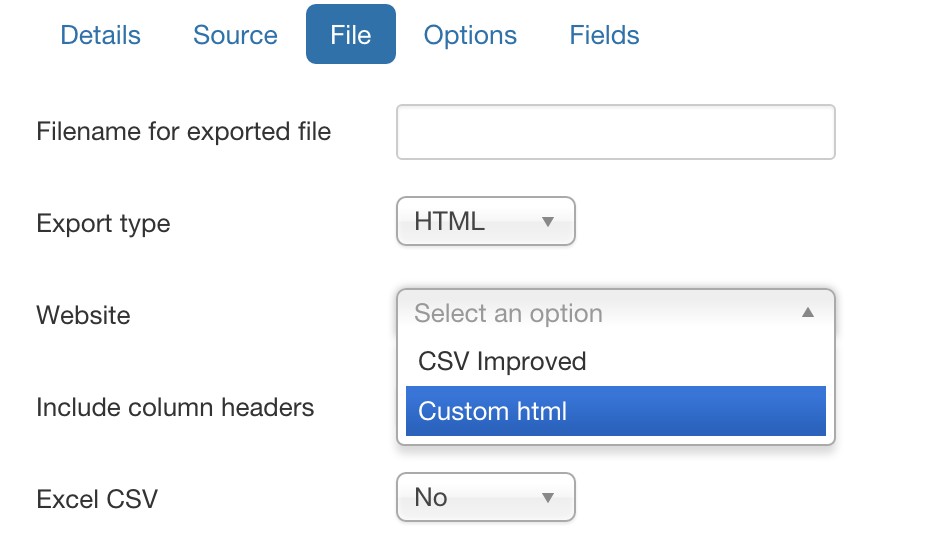This article explains how to create your own HTML export file for personalised customisation. By doing this there is no core files modified so updating CSVI extension is easy and the personalised changes are not lost.
To do this, under the folder administrator\components\com_csvi\helper\file\export, look for the file csvimproved.php. This is the actual file which is used for exporting html content. To have your own file, make a copy of this file in the same location. Say for example we are making a copy of the file with name customhtml.php.
Now open the duplicated file and check for the text CsviHelperFileExportHtmlCsvimproved (class name in the file) change it to name matching to the name of the new file. Here it is customhtml.php so the text will be changed to CsviHelperFileExportHtmlCustomhtml and save the file.
On Joomla administrator interface, go to Extension >> Languages. Click on Override on the side menu. Select the override for the language you have as default. Remember we are doing the language override for administrator as it is for CSVI export template settings. For English, it is English(en-GB) - Administrator, click on the new button on top.
Create a language override string for the new class file we created just now and Save it.
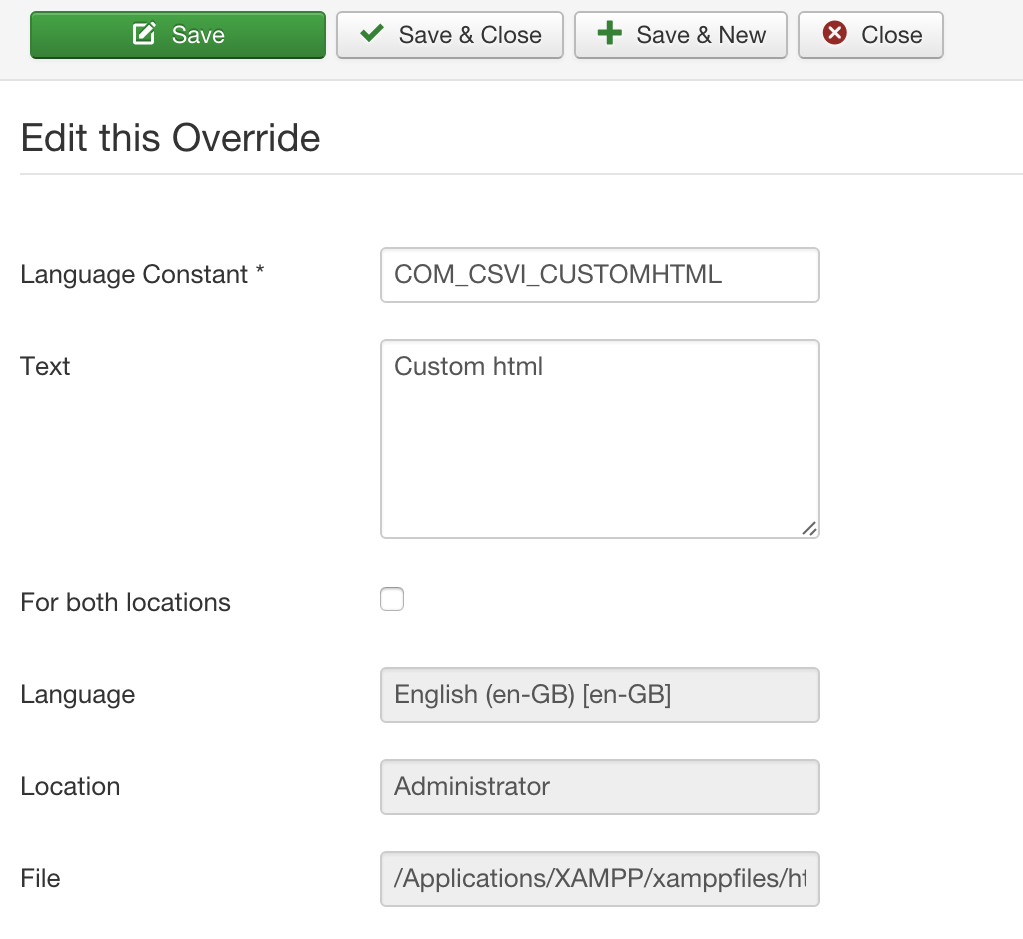
Now the new custom html file will be available in the export template settings under file tab.