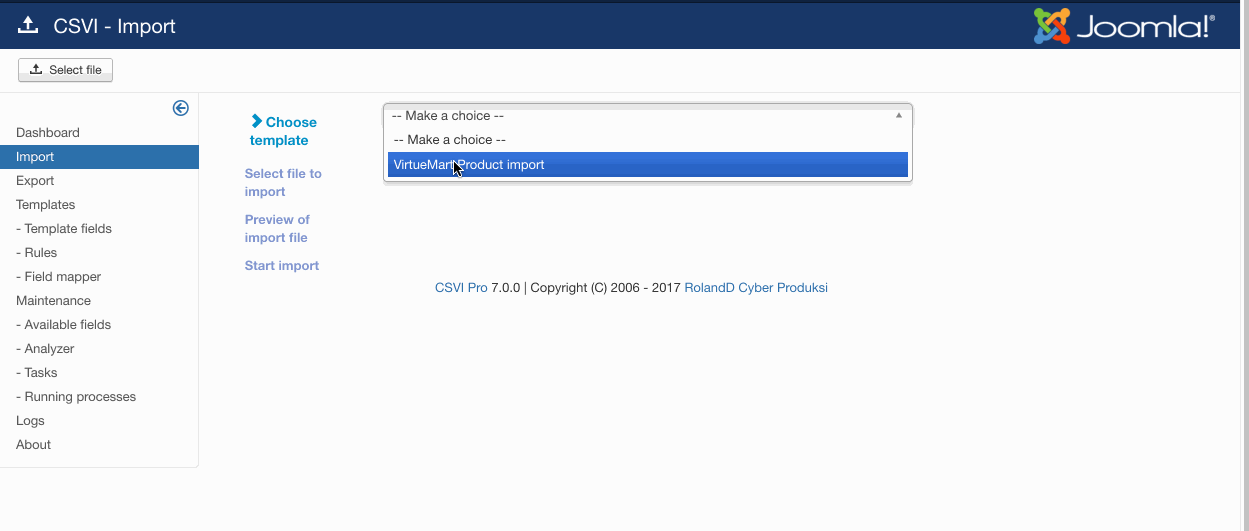RO CSVI has a core available field combine which can be used as a template field so to combine more than two fields in to one.
The process is same as a normal import. First step is to create a import template in RO CSVI. The documentation talks about VirtueMart product import as example. The same should be followed for other imports.
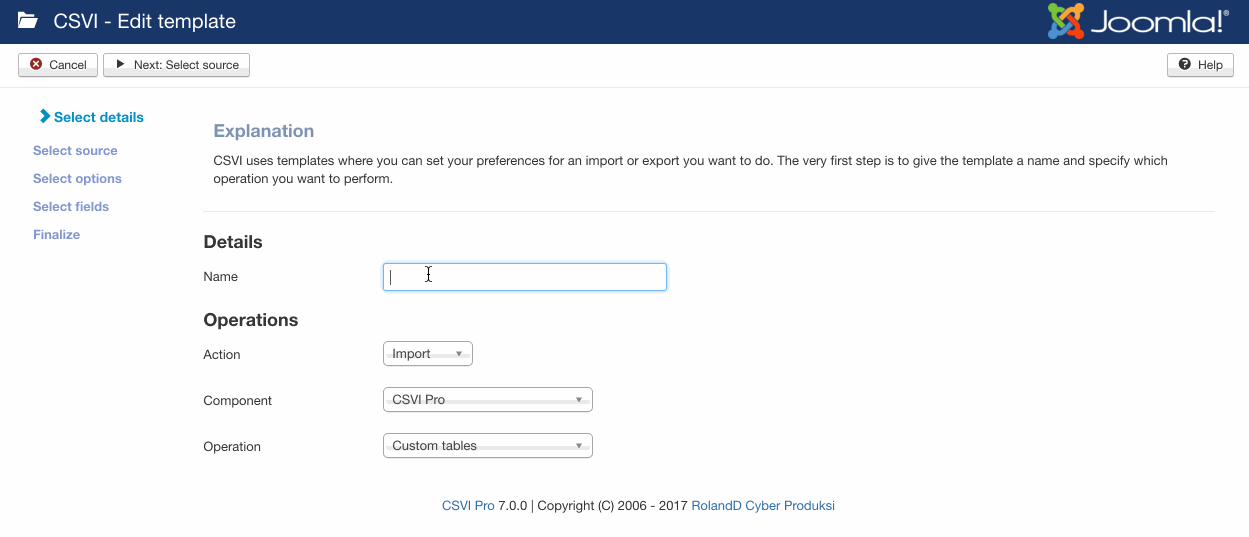
Make sure that Use file for configuration option is set to No in import template settings on File tab. This setting will tell CSVI to not to use import file columns headers but follow the template fields added for the template. Don't forget to save the template.
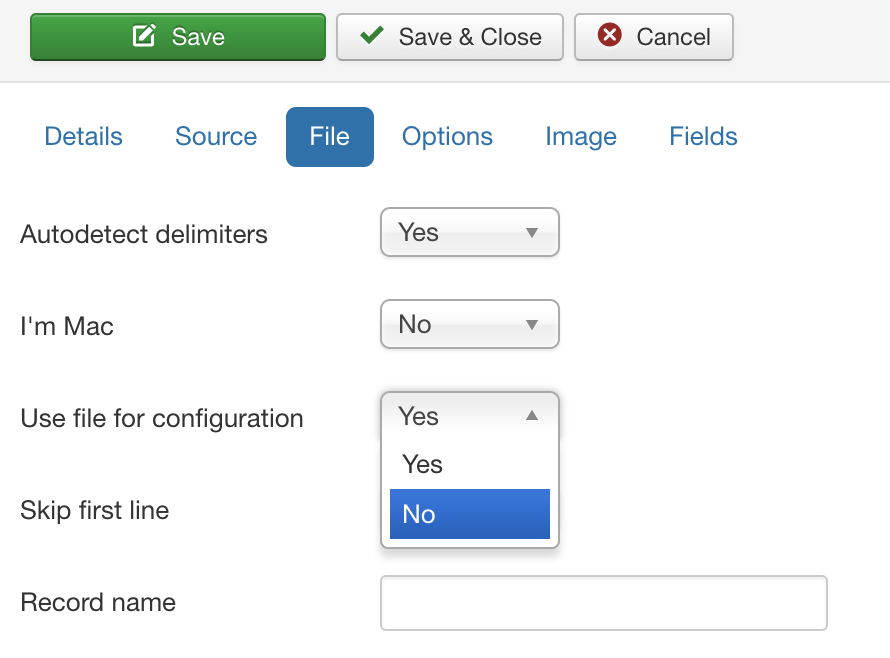
Example data
"product_sku";"product_s_desc";"field1";"field2"
"AB123";"Product 1";" and some more 1";" more 2"
"CD456";"Product 2";" and some more 2";" more 3"
Please note that field1 and field2 are example names. It is not a must that column headers should have these names
Setting up the template fields
The next step is to add template fields. Say we are going to combine two fields with product short description field in VirtueMart. So add the template fields like explained
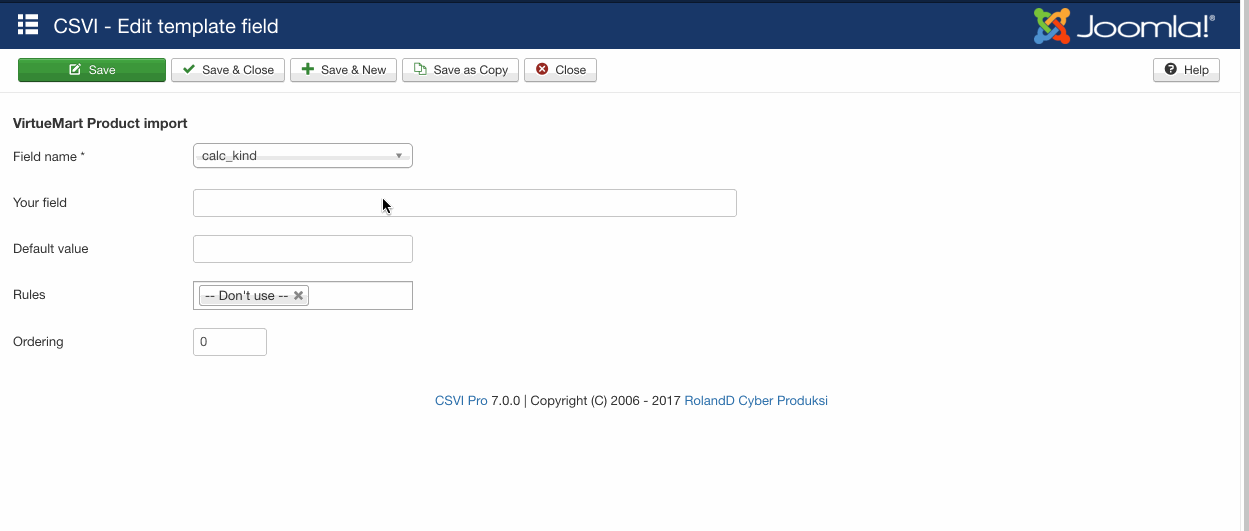
The fields which are to be combined has to be added in sequential order. The final template fields will look like below
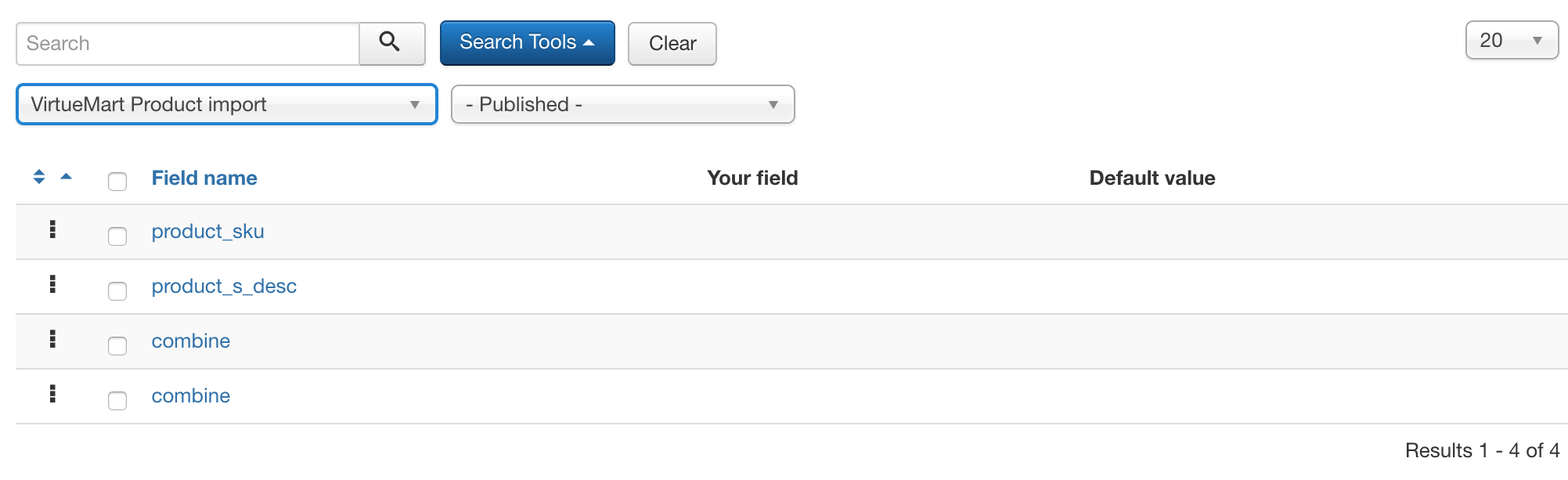
Adding combine rule
Next step is that we add a combine rule to combine all the fields and set the rule on product_s_desc field in template fields.
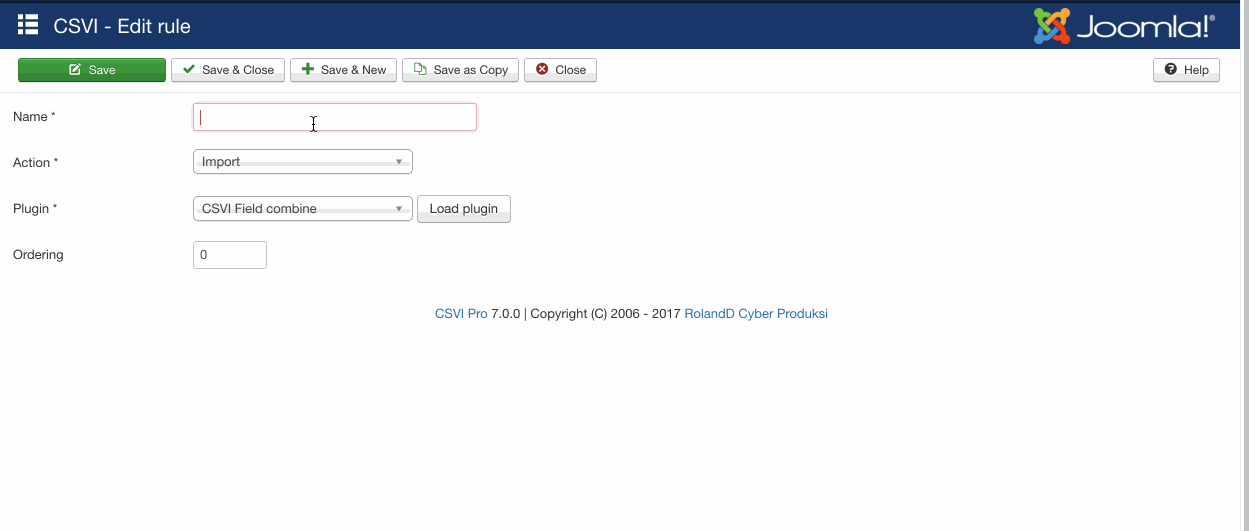
Once rule is set on product_s_desc field, a wand image will be shown next to the field pointing that field has a rule.
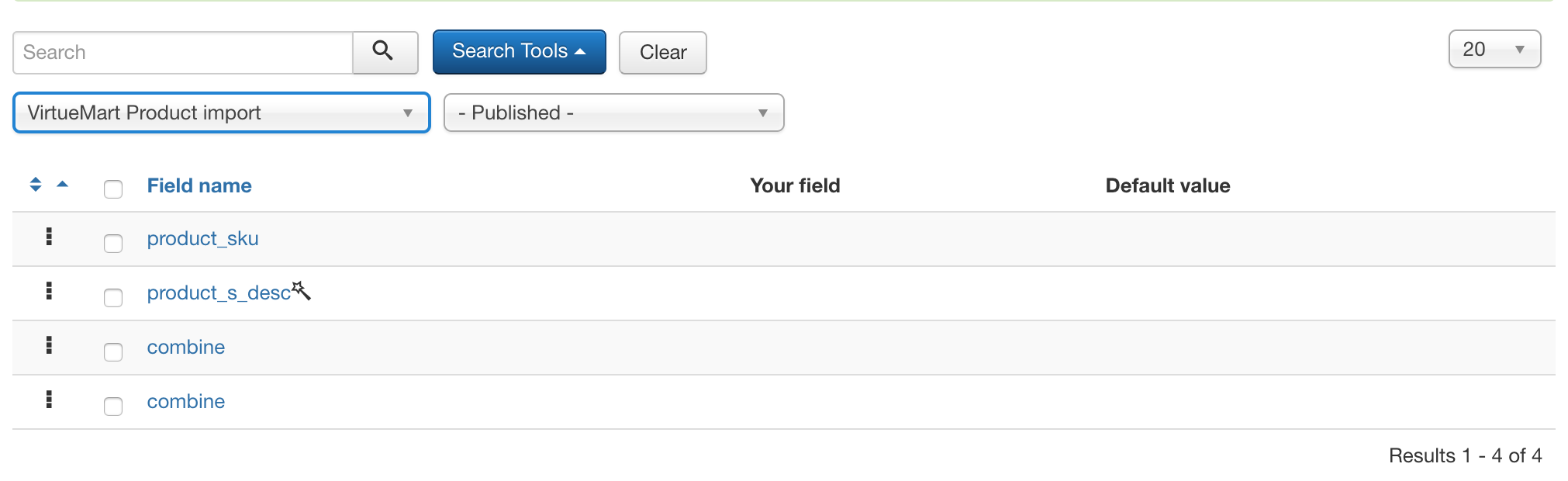
Import process
Final process is to import the records. If everything is setup properly, import preview will show product_s_desc field combined with other two fields. If import preview fails to show product_s_desc field as expected then check the settings before continuing on import.