CSV Improved 7.7.0 - a feature release
Summer is behind us and it is time to get to work, what a better way to do that with this new CSV Improved and some great new features.
The past few months we have been working hard on some great new additions including support for the most requested Joomla Tags import and export and J2Store Address import and export.
Joomla Tags
This release adds yet another Joomla component to the list of supported extensions. The Joomla Tags import and export allows you to import and export tags to be used throughout Joomla. We have documented on how to use these features in the Joomla Tags Tutorial. The tags can be imported with the Joomla Content and Joomla Categories using the tags field.
J2Store
This release contains some important additions to the J2Store support. We have added the option to import and export J2Store addresses, this allows you to manage your customer addresses as used in J2Store. How to manage the addresses is documented in the J2Store Address Tutorial.
We have also added more fields to the J2Store Product import so you can import more product details in a single import. We have added the following fields:
- introtext
- fulltext
- language
- featured
- hits
- access
- version
Processes list
We have found out that the Running Processes list wasn't very accurate so we have spend some time optimizing this list to be more reliable. The list should give a better representation of the current running imports and exports. You are advised to delete all entries in the processes list and start clean.
Rules
The rules is a much used feature and for good reason, it gives you an enormous amount of flexibility. It was very hard to see which rules are linked to a template and to which templates. That has been changed now. The rule listing now has the option to filter on rules assigned to templates or not.
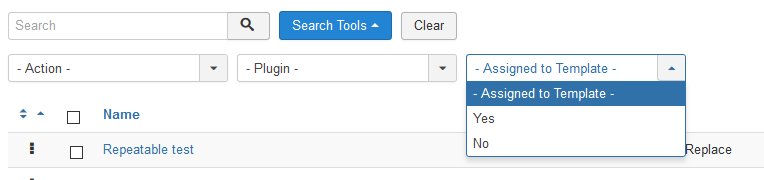
We have further enhanced this feature that when you edit a rule, you can click the Linked Templates button and you will get a list of templates linked to the rule. You can click the link to open the list of template fields for the linked template. The Linked Templates button will only show up if there are any linked templates.
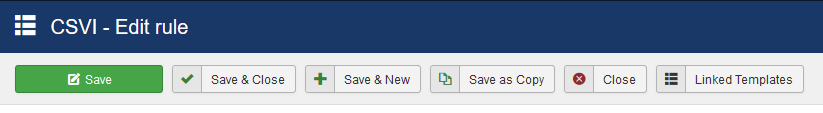
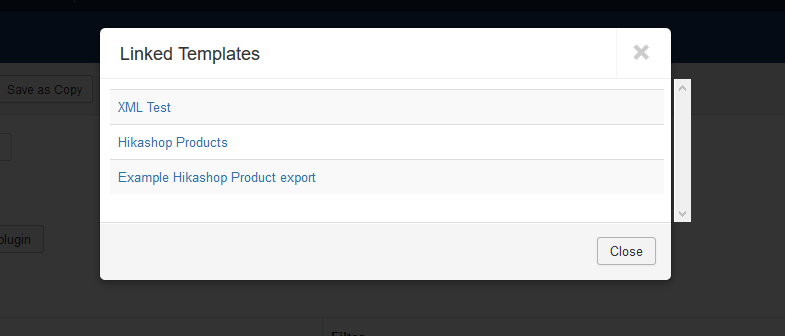
HikaShop
This release contains yet again new features for HikaShop. A request we received multilpe times is to be able to export the file details in the Product export and import. So we listened and added these fields to the HikaShop import and export. The following fields have been added:
- file_path
- file_name
- file_description
- file_ordering
WIth these fields it will make it easier to manage the products with their images.
There is now also the option to recreate product aliases on import. This can be useful for when you want to clean up your aliases in bulk.
If your HikaShop is using product variants it is not possible to set a variant as default but that is history now. CSV Improved now supports setting a product variant as default product. Not only that but CSV Improved can also create variants on the fly on import. We have documented this in the HikaShop Variants Tutorial.
For those using FastSeller with HikaShop, we support this now as well for HikaShop.
Notable changes
There are a few changes we do want to highlight as they can be quite useful:
- Joomla Content export now has date filters allowing you to export a selection of items based on date ranges
- Option to delete prices before import in VirtueMart Product and Price import
- Debug log entries can now be limited to what is recorded. Large imports can cause huge debug logs, we have now made it configurable and it defaults to only logging the first 20 products.
- CSV Improved now supports multi-language support for Custom Fields for All in stockable custom fields in VirtueMart Product import
- The skip rule plugin now has the option to skip empty records
Changes
Check the full list of changes in this release:
- Fixed multi variant import shows invalid argument error when no values in import file in VirtueMart Product import
- Fixed duplicate language error with VirtueMart
- Added insert Variants on HikaShop Product import
- Added allow import of Joomla content without text, informs user if so
- Fixed change active language code in VirtueMart to standard language code
- Fixed backup template does not save file in user defined location
- Added allow importing 0 and empty values for custom fields
- Changed Custom field check to be more precise for VirtueMart custom fields
- Added FastSeller support for HikaShop
- Added add default variant to HikaShop product import
- Added Encode URL as a option in template settings for importing from remote sources
- Fixed Missed Keep id condition with adding module menus
- Fixed Use image base path from Form2Content configuration
- Fixed HikaShop custom fields to be table specific in field list prevent ambiguous error
- Added Joomla categories export Group and Sort By fields
- Added throw an error when a component is not set in a template
- Added Joomla Tags import
- Added Joomla Tags export
- Fixed Hikashop showing 0 variants for products with no children in HikaShop Product import
- Added use image name from import file if provided in HikaShop Product import
- Changed improved handling images from remote servers
- Fixed HikaShop variants with a change in Characteristic name not updated
- Added custom table export to support field alias using column headers
- Added skip record when value is empty
- Added decimal option to Margin plugin
- Added option Recreate alias in HikaShop Product import
- Fixed HikaShop product access on product import and export
- Fixed the product access level and price site ID in HikaShop Product import
- Fixed all value is exported on product_access in HikaShop Product export
- Added multi-language support for Custom Fields for All in stockable custom fields in VirtueMart Product import
- Added debug log limit number of lines entry
- Added option to delete price before inserting new ones in VirtueMart Product and Price import
- Fixed duplicate entry error on HikaShop customer import
- Fixed custom table empties table on every step
- Added installation of example templates to be language aware
- Added filter date range options to Joomla Content export
- Changed improve user message when file does exist on FTP server
- Changed delete Product image relation to work when Process image is set to yes in HikaShop Product import
- Fixed Hide the credentials if processing is set to No in HikaShop Product import
- Added support export of image fields in HikaShop Product import
- Added list the templates where rule has been used
- Added J2Store Address import
- Added J2Store Address export
- Fixed removes image values in Joomla Content import
- Changed synchronise product image handling between HikaShop, VirtueMart and J2Store
- Fixed importing override value in VirtueMart Product and Price import
- Fixed overwriting existing data on J2Store Product import
- Added extra content fields in J2Store Product import
- Fixed running processes listing finished processes
- Added notification in cron where export file is saved
This release is available for free to everyone with an active subscription from the Download section. If you do not have a subscription yet, you can subscribe here.