Page 7 of 7
Stockable Custom fields and Custom fields for all custom fields
It is also possible to import Stockable custom fields and Custom fields for all in one import. Follow the steps below and the example content given.
1. Go to VirtueMart Custom fields page and Create two custom fields Type and Material of type plugin and for Custom fields for all.
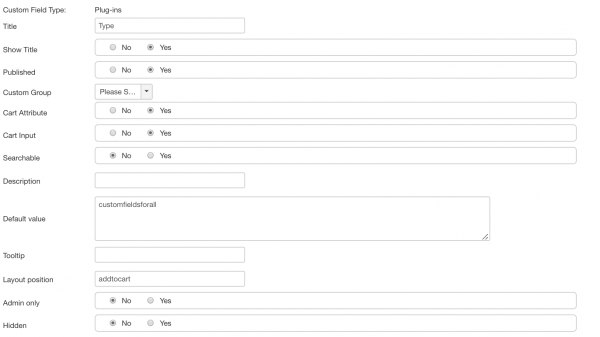
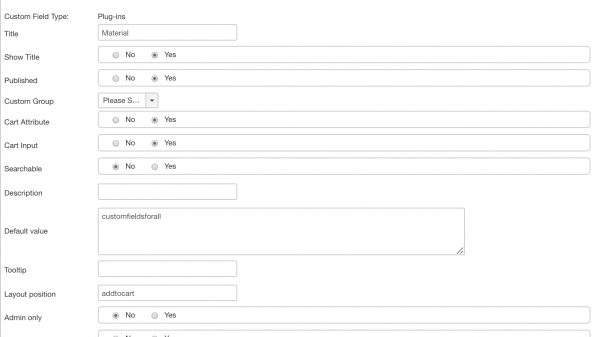
2. Create two string custom fields, one with name Size and Color. Create Size and Color as Stockable custom field type and add the two string custom fields to it.
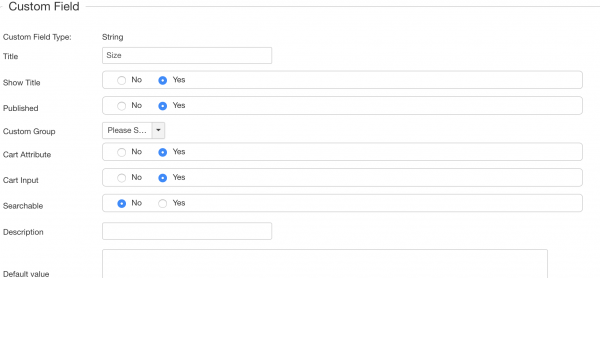
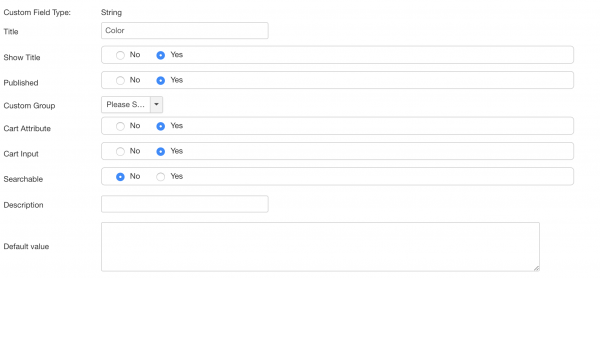
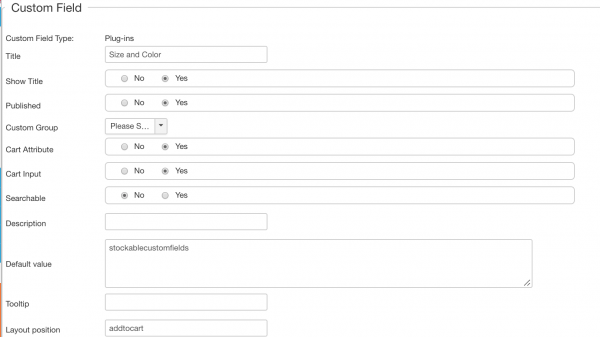
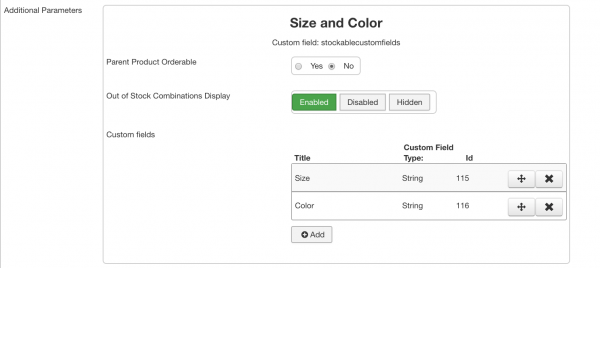
3. Create VirtueMart Product import template from RO CSVI.
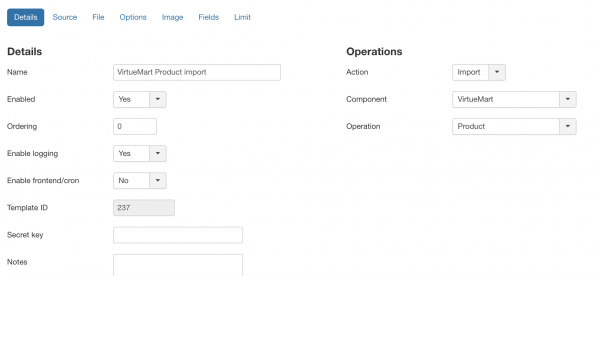
4. Run the import with below content.
"product_sku","product_parent_sku","custom_title","custom_value","custom_multiple","custom_param","product_name","product_price","published"
"10001","","Type~Material~Size and Color~Size and Color~Size and Color","customfieldsforall~customfieldsforall~stockablecustomfields~stockablecustomfields~stockablecustomfields","~~Y~Y~Y","Semi soft~Plastic","Parent product","123","1"
"100011","10001","Type~Material~Size~Color","customfieldsforall~customfieldsforall~M~Green",,"Soft~Foam","Child Medium Green",,"1"
"100012","10001","Type~Material~Size~Color","customfieldsforall~customfieldsforall~L~Red",,"Hard~Metal","Child Large Red",,"1"