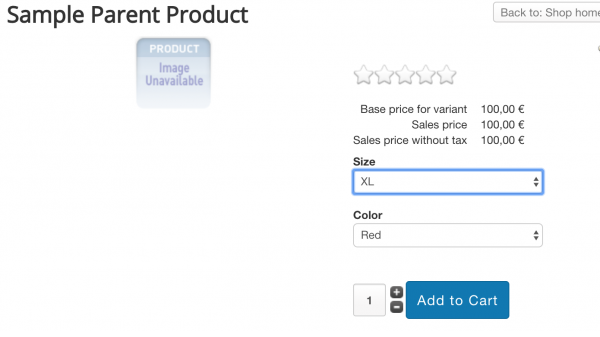Page 3 of 7
Custom fields for all with multiple values
If you need to import multiple custom fields for all fields, Say you have two customfieldsforall fields called Size and Color and want to import them using RO CSVI then the steps are as follows.
1. Go to VirtueMart Custom Fields page, create Custom field Size of type plugins and for Custom fields for all
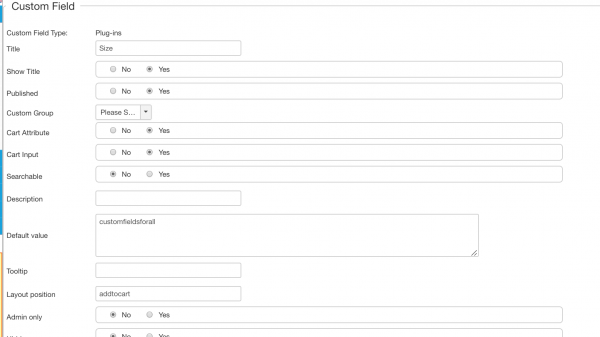
2. Create another Custom field Color of type plugins and for Custom fields for all
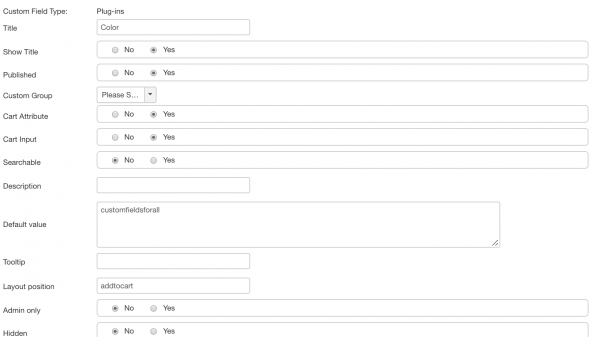
3. Create VirtueMart Product import template using RO CSVI.
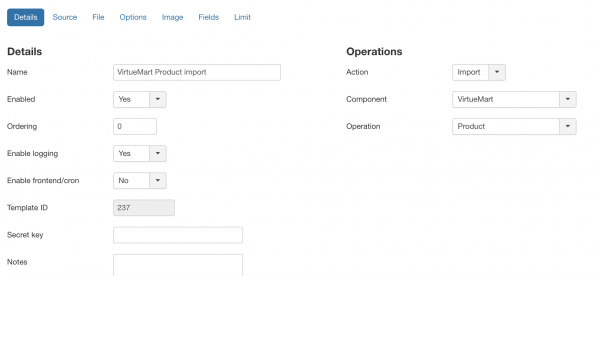
4. Run the import with sample content as given below.
"product_sku";"custom_title";"custom_value";"custom_param";"product_name";"product_in_stock";"product_price";"product_parent_sku";"published"
"10001";"Size~Color";"customfieldsforall~customfieldsforall";"XL~Red";"Sample Parent Product";"0";"100";"";"1"
"100011";"Size~Color";"customfieldsforall~customfieldsforall";"L~Green";"Sample First Child Product ";"1";"";"10001";"1"
"100012";"Size~Color";"customfieldsforall~customfieldsforall";"S~Orange";"Sample Second Child Product ";"1";"";"10001";"1"
5. Output on frontend for parent product with Size and Color custom fields looks like