Hallo...
I'm trying to create a multivariant import from two files the customer gave me...
Itryed to follow the online instruction on cvsimproved but without success:
the first file I imported easyly but the second one is something really hard for me.. do you have any suggestion?
I attatche the two files
The file 1 is the base information of the products DispWeb1.xls
DispWeb2.xls
The file 2 is the stock level for each variant
The sku is the composition of thefirst 3 column and for the variant i add the size (taglia) column ...
but wasn't be able to see a preview of the multivariant import of the second file (using the composition of the first 3 column as parent sku and copying that and adding the size column to the sku to obtain the product sku)
- RobertoDS
- RO CSVI
- Monday, 18 September 2017
- Subscribe via email
0
Accepted Answer
Pending Moderation
I've tryed to add empty extrafield for product_name ... but nothig changed
Accepted Answer
Pending Moderation
Hello,
First we need to solve the issue that your are having when importing your second file. Since you are saying that product_sku is different in two import files, there are new products created as CSVI checks if a product is already available in database table using product_sku field. If the given product_sku is not found then a new product is created else the product is updated. That is what is happening in your case, since product_sku is not found new products are created with your second import file. How is your two import files related? Can you send me the template XML file as requested previously? Let me run a test import to check.
First we need to solve the issue that your are having when importing your second file. Since you are saying that product_sku is different in two import files, there are new products created as CSVI checks if a product is already available in database table using product_sku field. If the given product_sku is not found then a new product is created else the product is updated. That is what is happening in your case, since product_sku is not found new products are created with your second import file. How is your two import files related? Can you send me the template XML file as requested previously? Let me run a test import to check.
Kind regards,
Tharuna
=========================
If you use our extensions, please post a rating and a review at the Joomla! Extension Directory
Tharuna
=========================
If you use our extensions, please post a rating and a review at the Joomla! Extension Directory
Accepted Answer
Pending Moderation
Sorry.. I don't have the xml file (am I missing something?)...
The sku is different from the first file because it is added at the and a variant referred to the product size as you do on the ttutorial:
SKUPRODUCT01 (parent)
SKUPRODUCT01-32 (children: parent-size)
I compose the sku code using the first 3 column in the first file and the first 3 colum plus the column file in the second file
The sku is different from the first file because it is added at the and a variant referred to the product size as you do on the ttutorial:
SKUPRODUCT01 (parent)
SKUPRODUCT01-32 (children: parent-size)
I compose the sku code using the first 3 column in the first file and the first 3 colum plus the column file in the second file
Attachments (2)
Accepted Answer
Pending Moderation
Hello,
You need to download your template XML file from CSVI maintenance page. To get template XML file go to CSVI maintenance page, Select CSVI Pro on first option and Backup template on second option. Select your import templates and click continue. Download the XML file and post it.
Sorry.. I don't have the xml file (am I missing something?)...
You need to download your template XML file from CSVI maintenance page. To get template XML file go to CSVI maintenance page, Select CSVI Pro on first option and Backup template on second option. Select your import templates and click continue. Download the XML file and post it.
Kind regards,
Tharuna
=========================
If you use our extensions, please post a rating and a review at the Joomla! Extension Directory
Tharuna
=========================
If you use our extensions, please post a rating and a review at the Joomla! Extension Directory
Accepted Answer
Pending Moderation
Maybe it is not usefull to add a the parent option?.. can I use directly the parent sku without generatin a child product?
Accepted Answer
Pending Moderation
Hello Roberto,
We cant help you more here without looking at how your template is setup and how the import file works. Post the template XML file as explained in my previous post and let me run a test import here to check.
We cant help you more here without looking at how your template is setup and how the import file works. Post the template XML file as explained in my previous post and let me run a test import here to check.
Kind regards,
Tharuna
=========================
If you use our extensions, please post a rating and a review at the Joomla! Extension Directory
Tharuna
=========================
If you use our extensions, please post a rating and a review at the Joomla! Extension Directory
Accepted Answer
Pending Moderation
ok... thx...
here the xmlfile csvi_templates_gianfort.it_20170926-.xml
here the xmlfile csvi_templates_gianfort.it_20170926-.xml
Attachments (1)
Accepted Answer
Pending Moderation
Hello,
Thank you for posting template XML file. Looking at templates i understood that you are importing all parent products from your first import file and then child products from your second file. Lets start with your first import file, i see that you have added VM-G-NUMERO-2P as a template field and set VM-G-NUMERO-2P as default value too. I think that field is not needed, you can remove it. Other than that i don't see any other issue with your first import file, can you confirm that so we can move on with second one?
Thank you for posting template XML file. Looking at templates i understood that you are importing all parent products from your first import file and then child products from your second file. Lets start with your first import file, i see that you have added VM-G-NUMERO-2P as a template field and set VM-G-NUMERO-2P as default value too. I think that field is not needed, you can remove it. Other than that i don't see any other issue with your first import file, can you confirm that so we can move on with second one?
Kind regards,
Tharuna
=========================
If you use our extensions, please post a rating and a review at the Joomla! Extension Directory
Tharuna
=========================
If you use our extensions, please post a rating and a review at the Joomla! Extension Directory
Accepted Answer
Pending Moderation
I've removed the VM-G-NUMERO-2P field and imported from a cleared situation:
1st import done without the filed
1st import done without the filed
Accepted Answer
Pending Moderation
Hello,
So your import file has imported all the parent products. Now moving on to your second file, when you select your second file for import in CSVI, what do you see on preview page? Can you post screenshot of it?
So your import file has imported all the parent products. Now moving on to your second file, when you select your second file for import in CSVI, what do you see on preview page? Can you post screenshot of it?
Kind regards,
Tharuna
=========================
If you use our extensions, please post a rating and a review at the Joomla! Extension Directory
Tharuna
=========================
If you use our extensions, please post a rating and a review at the Joomla! Extension Directory
Accepted Answer
Pending Moderation
Right.. for now (until the update of the file by the client) I change the " 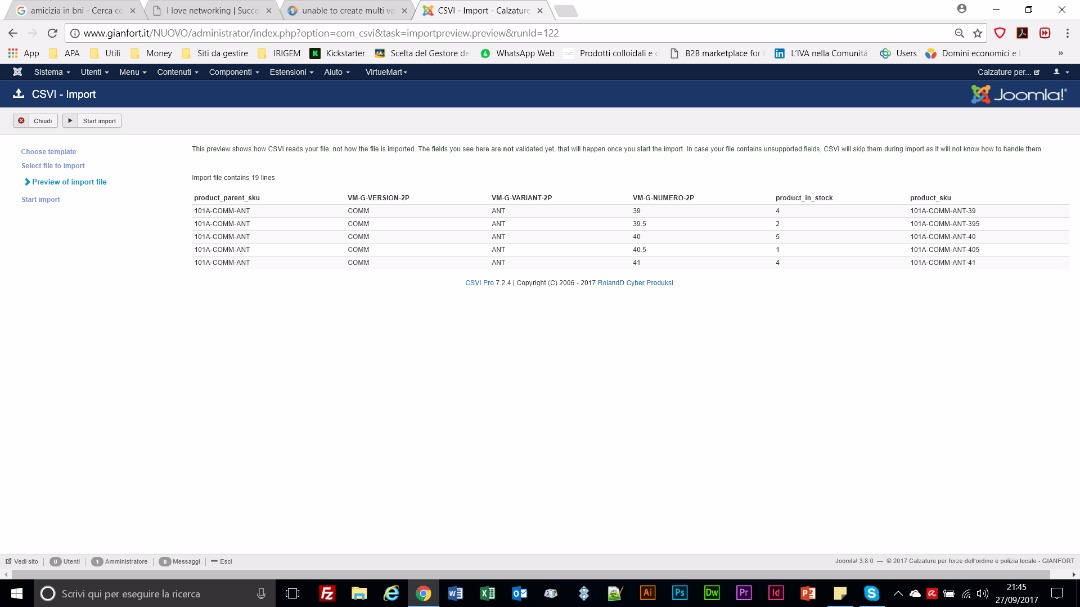 DispWeb2.xls
1/2" with a ".5"
DispWeb2.xls
1/2" with a ".5"
Attachments (2)
Accepted Answer
Pending Moderation
Hello,
Yes, your preview looks good, next is to import the file. After import what do you see in VirtueMart product details page? Lets say we take an example product with SKU 101A-COMM-ANT-39, Can you post the screenshot of this child product in VirtueMart product details page?
Also, after your second file import you should be having a total of 917 products in your VirtueMart products page where 133 are parent products from your first import file and 784 child products are imported from your second import file. Is that correct?
The child products don't have product_name details and so they will show as "Language string missing..." but they should be having product_sku, product_in_stock as in your second import file and also they are linked to the corresponding parent product. Do you see the same?
Yes, your preview looks good, next is to import the file. After import what do you see in VirtueMart product details page? Lets say we take an example product with SKU 101A-COMM-ANT-39, Can you post the screenshot of this child product in VirtueMart product details page?
Also, after your second file import you should be having a total of 917 products in your VirtueMart products page where 133 are parent products from your first import file and 784 child products are imported from your second import file. Is that correct?
The child products don't have product_name details and so they will show as "Language string missing..." but they should be having product_sku, product_in_stock as in your second import file and also they are linked to the corresponding parent product. Do you see the same?
Kind regards,
Tharuna
=========================
If you use our extensions, please post a rating and a review at the Joomla! Extension Directory
Tharuna
=========================
If you use our extensions, please post a rating and a review at the Joomla! Extension Directory
Accepted Answer
Pending Moderation
Yess as you said... evenif i importedasmaller version of the second 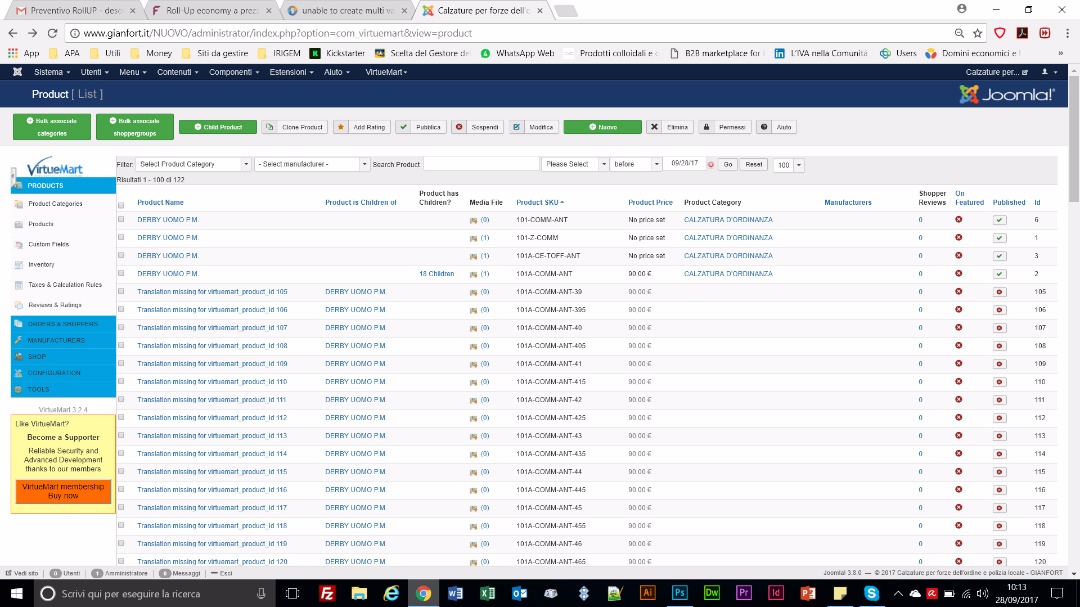
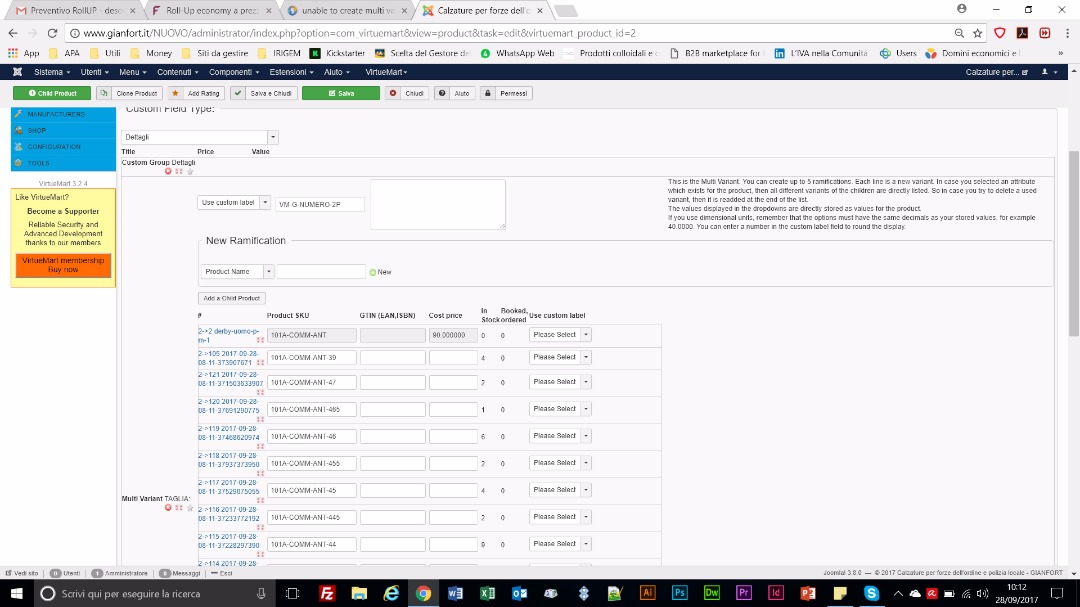 file
file
Attachments (2)
Accepted Answer
Pending Moderation
Hello,
Looking at the screenshots the parent products are imported good, child products are also added and are linked to their respective parent, product stock is also updated. The only and the difficult issue i see now is that the multi variant field of child products VM-G-NUMERO-2P are not linked to the parent product and so the values are missing in VirtueMart product details page and on custom fields tab. That is because when you run the import of your second file with child products CSVI does not know who the parent is to link them. So the only option is to combine the both import files you having using CLI script before running the import. I cannot think of any other solution for this issue.
Looking at the screenshots the parent products are imported good, child products are also added and are linked to their respective parent, product stock is also updated. The only and the difficult issue i see now is that the multi variant field of child products VM-G-NUMERO-2P are not linked to the parent product and so the values are missing in VirtueMart product details page and on custom fields tab. That is because when you run the import of your second file with child products CSVI does not know who the parent is to link them. So the only option is to combine the both import files you having using CLI script before running the import. I cannot think of any other solution for this issue.
Kind regards,
Tharuna
=========================
If you use our extensions, please post a rating and a review at the Joomla! Extension Directory
Tharuna
=========================
If you use our extensions, please post a rating and a review at the Joomla! Extension Directory
Accepted Answer
Pending Moderation
...how itis possible.. the parent sku is indicated on the import....
Is there any wayto use a custom rule to do that?
... "CLI script"?
Is there any wayto use a custom rule to do that?
... "CLI script"?
Accepted Answer
Pending Moderation
In alternative the question is:
if I'm able to persuade my cliento to realize a single file with all the duplicated data but no parent sku it is possibletoimport any row adding the size field ?
(I cannot have realized a file with the parent and the childrens together as in the tutorial)
if I'm able to persuade my cliento to realize a single file with all the duplicated data but no parent sku it is possibletoimport any row adding the size field ?
(I cannot have realized a file with the parent and the childrens together as in the tutorial)
Accepted Answer
Pending Moderation
Hello,
Let me explain what is happening right now so you understand why the product and child variants are not linked in your case. If you see the example in the tutorial, the parent product is the first row and it is a product itself. When import happens there is an entry which happens in VirtueMart product custom fields database table for this parent product and when the next rows (child product) is imported with the product_parent_sku, the value of this child product is collected and at the end the custom_params field for the parent product row is updated with collected value. This process happens hand to hand when the products are all in one import file. Since you have them in two different files for parent and child, this process of collecting and updating parent row does not happen.
There are no rules in CSVI to combine two files.
I meant Command Line Interface script to append two files as you mentioned that these files are to be imported using cron jobs.
My explanation above is clear to understand that why the import file needs both parent row and child row with parent product sku so they are linked during import.
...how itis possible.. the parent sku is indicated on the import....
Let me explain what is happening right now so you understand why the product and child variants are not linked in your case. If you see the example in the tutorial, the parent product is the first row and it is a product itself. When import happens there is an entry which happens in VirtueMart product custom fields database table for this parent product and when the next rows (child product) is imported with the product_parent_sku, the value of this child product is collected and at the end the custom_params field for the parent product row is updated with collected value. This process happens hand to hand when the products are all in one import file. Since you have them in two different files for parent and child, this process of collecting and updating parent row does not happen.
Is there any wayto use a custom rule to do that?
There are no rules in CSVI to combine two files.
... "CLI script"?
I meant Command Line Interface script to append two files as you mentioned that these files are to be imported using cron jobs.
if I'm able to persuade my cliento to realize a single file with all the duplicated data but no parent sku it is possibletoimport any row adding the size field ?
(I cannot have realized a file with the parent and the childrens together as in the tutorial)
My explanation above is clear to understand that why the import file needs both parent row and child row with parent product sku so they are linked during import.
Kind regards,
Tharuna
=========================
If you use our extensions, please post a rating and a review at the Joomla! Extension Directory
Tharuna
=========================
If you use our extensions, please post a rating and a review at the Joomla! Extension Directory
Accepted Answer
Pending Moderation
My question about rules was general: is there a way to use the csvi rules to retrive the parent information and create a complete child product?
The alternative way:
If I have one file with all childs and all the informationforeach child (name, size, etc).. it is possible to create the product with its variants
Alternative 2:
It is possible to create aproduct with its variant using the old style way (https://csvimproved.com/support/import/203-virtuemart/922-multiple-customfields-filter-for-virtuemart)
in this case the problemishow to add the stock quantity
- sorry but i must solve this problem with what I have/can do -
The alternative way:
If I have one file with all childs and all the informationforeach child (name, size, etc).. it is possible to create the product with its variants
Alternative 2:
It is possible to create aproduct with its variant using the old style way (https://csvimproved.com/support/import/203-virtuemart/922-multiple-customfields-filter-for-virtuemart)
in this case the problemishow to add the stock quantity
- sorry but i must solve this problem with what I have/can do -
Accepted Answer
Pending Moderation
Hello,
There is no such CSVI rule for getting any product information or to create child product.
Even by having child product with all its details we need parent product row so CSVI can update child product value to the parent product.
The link you posted is for importing filters that can be used for custom fields in VirtueMart extension. You issue is that you need your child product to be added as variant for parent product.
You can try writing code to combine two files into one. That would be the best solution at this point of time.
My question about rules was general: is there a way to use the csvi rules to retrive the parent information and create a complete child product?
There is no such CSVI rule for getting any product information or to create child product.
The alternative way:
If I have one file with all childs and all the informationforeach child (name, size, etc).. it is possible to create the product with its variants
Even by having child product with all its details we need parent product row so CSVI can update child product value to the parent product.
Alternative 2:
It is possible to create aproduct with its variant using the old style way ( http://csvimproved.com/support/import/203-virtuemart/922-multiple-customfields-filter-for-virtuemart )
in this case the problemishow to add the stock quantity
The link you posted is for importing filters that can be used for custom fields in VirtueMart extension. You issue is that you need your child product to be added as variant for parent product.
- sorry but i must solve this problem with what I have/can do -
You can try writing code to combine two files into one. That would be the best solution at this point of time.
Kind regards,
Tharuna
=========================
If you use our extensions, please post a rating and a review at the Joomla! Extension Directory
Tharuna
=========================
If you use our extensions, please post a rating and a review at the Joomla! Extension Directory
There are no replies made for this post yet.
Be one of the first to reply to this post!
Be one of the first to reply to this post!
Please login to post a reply
You will need to be logged in to be able to post a reply. Login using the form on the right or register an account if you are new here. Register Here »